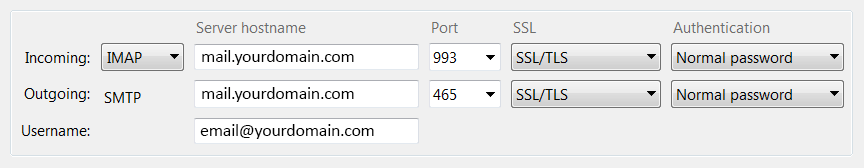In order to accommodate a variety of email clients and operating systems (Outlook, Thunderbird, Mac Mail, mobile devices, tablets, and cell phones including iOS and Android etc.) we provide multiple options for connecting to our email services including IMAP/IMAPS, POP3/POP3S, and SMTP/SMTPS. While each email client is different in the process of configuation — the settings are the same.
Please Note: For all connection types you will enter your FULL EMAIL ADDRESS as your USERNAME.
Standard (Unencrypted) Connections:
Incoming Mail Server Setting:
Port 110 – POP3 (StartTLS)
Port 143 – IMAP (StartTLS)
Outgoing Mail Server Setting:
Port 25 – SMTP (StartTLS) — (*Use Port 587 if blocked by your ISP)
Port 587 – SUBMISSION/SMTP (StartTLS) — (*Requires Authentication)
Secure SSL/TLS (Encrypted) Connections:
Please Note: In order to access your email account using the following recommended SSL encrypted port connections, you will need to (1) Purchase and install an SSL certificate for your domain, *OR* (2) install a FREE Let's Encrypt SSL certificate from within the DirectAdmin control panel. Both options will allow you to use your domain name for your Incoming and Outgoing Server Settings.
Incoming Mail Server Setting:
Port 993 – IMAPS (IMAP over SSL/TLS)
Port 995 – POP3S (POP3 over SSL/TLS)
Outgoing Mail Server Setting:
Port 465 – SMTPS (SMTP over SSL/TLS) — (*Requires Authentication)
Here Are Some Examples:
Using Mozilla's Thunderbird email client (Learn More Here) the following images display typical settings for our email services.
(1.) Standard POP3 Email (Inbound Port 110 and Outbound Port 587):
These are the standard POP3 email settings using your domain for both the inbound/outbound email server setting. Using port 587 bypasses any outgoing port 25 restrictions that are becoming standard (ISPs do this to prevent sending spam).
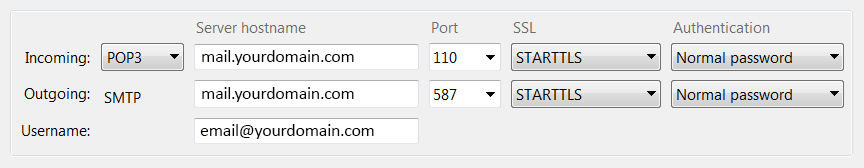
(2.) POP3S (SSL/TLS) Email (Inbound Port 995 and Outbound Port 465):
These are the settings you would use to configure SSL/TLS encrypted POP3S email. Notice that both the inbound/outbound email server setting is set to the host server where your domain resides (see your account signup email *or* visit www.yourdomain.com/webmail to find the server your site is hosted on).
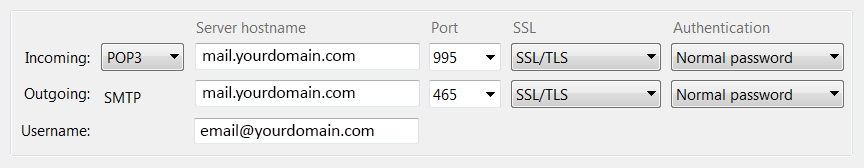
(3.) Standard IMAP Email (Inbound Port 143 and Outbound Port 587):
These are the standard IMAP email settings using your domain for both the inbound/outbound email server setting. Again, using port 587 bypasses any outgoing port 25 restrictions that are becoming standard.
*IMAP mail is the preferred format for mobile devices. You can also easily sync mail with multiple computers.
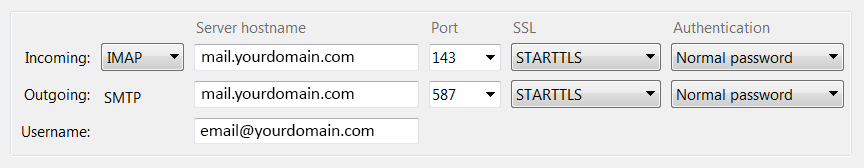
(4.) IMAPS (SSL/TLS) Email (Inbound Port 993 and Outbound Port 465):
These are the SSL/TLS IMAPs email settings using the server that your domain is hosted on for both the inbound/outbound email server setting (see your account signup email *or* visit www.yourdomain.com/webmail to find the server your site is hosted on).
*These inbound/outbound server settings are required *IF* you do not have an SSL certificate for your domain.
*IMAP mail is the preferred format for mobile devices. You can also easily sync mail with multiple computers.