Here are the steps to configure an email account within the DirectAdmin control Panel.
1. Login to DirectAdmin
Use the Administrative login details found in your Account Setup email. You can access the login page using the direct link to the server or by entering the following in your web brower's address bar:
Login URL: www.mydomain.com/directadmin

2. Access the E-mail Accounts Page:
Under the E-mail Management section within DirectAdmin click the E-mail Accounts link:

3. Add a New Account
On the E-mail Accounts page you will see the Administrative User account. Click on the Create mail account link:

4. Enter Your Account Name and Password
On the Create mail account page enter the email address and email password you would like to use. Alternatively you can have DirectAdmin create a random password by clicking on the Random button. When finished click on the Create button:
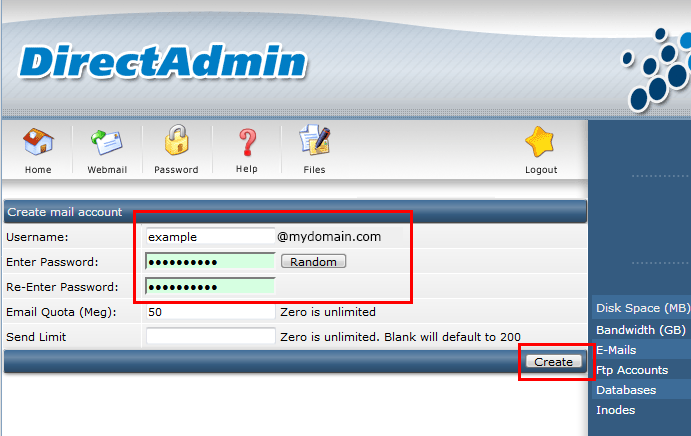
5. Account Created
When your account has been created, the page will refresh and will display your new details. Copy your details for your records. The information displayed will include your email address, email password, and your Incoming and Outgoing Server Settings. The server settings can be used to configure your email account on your computer and/or mobile devices. You can immediately login to the Webmail system in order to send and receive email with your new login details:
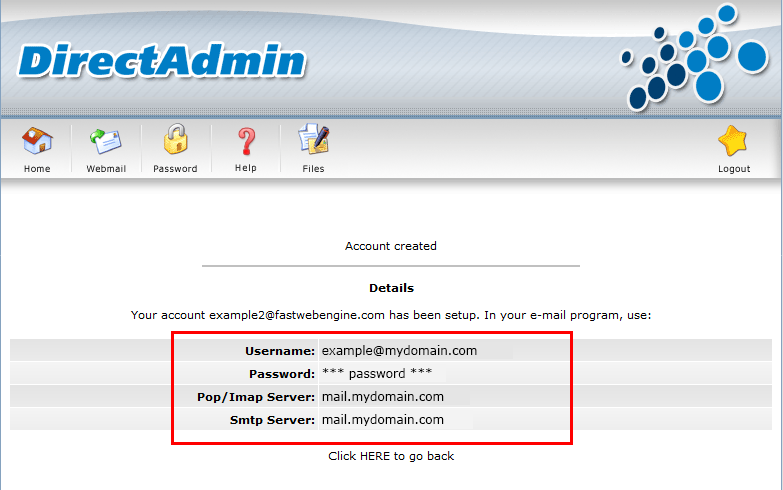
5. Email Account Page
When your return to the E-mail Accounts page you will now see your new email account listed below the Administrative User account:


